All ProductsAutomationFlood Detector (PowerG)
Flood Detector (PowerG)
Login To Purchase
Customize Or Professional Installation?
Want to customize the package or have your system set up by a licensed professional installer? Click here to speak with a HomeLink Expert!Contact Us
Availability: In Stock
SKU: PG9985
- Detects water at ground level
- Ideal for basements, yachts, and holiday houses
- 6 ft. wire water probe
- The flood probe is supervised to provide an alert upon a probe disconnection.
- Visible signal quality indicator helps to choose the optimal location for installation without going back and forth to the Touchscreen Panel
- Configured from the panel - no hardware switches and no need to re-open the detector once closed
- Longer battery life of 8 years (with typical use)
- Low battery indication
- Dimensions: (LxWxD): 3 3/16 in. x 1 1/4 in. x 1 in.
- Battery Life: 8 years (typical use)
- Battery Type: 3 V CR123A Lithium Battery
- Weight (excluding battery): 1.9oz
- Operating Temperature: 14°F to 131°F
- Approvals: FCC/IC, UL/ULC
- For indoor use only
- Smart Touchscreen Panel Required (PowerG)

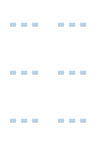
Control & Comfort
Use your all-in-one app or a voice command to adjust the lights, temperature, and much more from anywhere, and have your home respond to other actions like locking your door or arriving home.
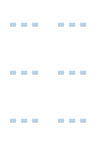



Improved Security
Intelligent lighting lets you automate your lights to deter intruders, respond to activity and make it look like you're home when you're out with smart scheduling and people detection.
Professional MonitoringScenes Make It Easy
Morning rush? Create an Away Scene to multiple actions with a single command. Lock the doors, change the temperature, close the garage, and more. Customize your Scenes for instant security, convenience and comfort anytime.
Control Your Home

Control & Simplicity
Smarter lighting makes your life easier. Adjust any or all of your lights with your app or a voice command. You can even turn lights on or off when you arrive home, arm your security system, or go to bed.
Serious EnergyStar® Savings
With a Smart Thermostat, you'll conserve up to 23% of your winter heating energy and up to 16% of summer cooling power with an ENERGY STAR® certified thermostat. For additional savings, it's compatible with demand response programs nationwide.

Frequently Asked Questions
Are the products hard-wired or wireless?
Your system is almost entirely wireless, communicating through encrypted wireless signals at home (Wi-Fi, Z-Wave, S-Line, among others) and to our secure servers over Wi-Fi and 4G LTE. No wires or holes in your home, no wires to cut or disable, and no landline necessary.
Certain products (Smart Touchscreen Panel, Wi-Fi Cameras) require a dedicated 110v Standard Outlet for power, but all data is transmitted wirelessly.
Can I move around any smart plugs I've purchased or am using?
You absolutely can. After moving it, we recommend you call our Customer Care team to ensure everything is still working as it should with the wireless mesh network.
How do I turn on and off my lights using the mobile app?
Turning on and off your lights is easy using the mobile app. Once smart lighting is installed in your home, navigate to the “Lights” section. Once there, you can tap the lightbulb next to the light you want to be turned on or off. A scroll bar will let you set your exact dimming level if the light has dimming capabilities.
Does the Smart Thermostat need batteries?
It all depends on the model of the smart thermostat that you have set up in your home. If your home has a C-wire (common wire) connected to the thermostat, batteries would only be used in the event of a power outage at home.
What kind of batteries do I need for all the smart products around my home?
Please visit the product page for the piece of equipment. The type and number of batteries required for each individual product will be shown in the Details section.
Explore HomeLink Products
From audio to energy management and even your garage door, HomeLink gives you one platform to control your home.
View Products








